Delhi Transport Department started to finning Vehicles (Two Wheeler/Four Wheeler - Private & Commercial) without HSRP and color-coded fuel stickers. The violators should be fined Rs 10,000 under the amended Motor Vehicle Act, but the fine has been compounded to Rs 5,500.
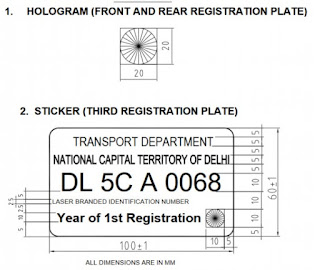 |
| High Security Number Plate & Color Coded Sticker Break Down |
As of now Color Coded stickers are only applicable to four wheelers not two wheelers however high security number plates are applicable to all the vehicle category.
How HSRP plate looks like:
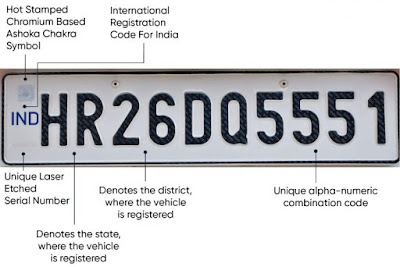 |
| Sample HSRP |
Color Coded Sticker:
 |
| Sample Color Coded Sticker |
How to apply for HSRP & Colour Coded Fuel Stickers:Before applying to the Sticker/Number plate or both one needs to have following documents/credentials:
- Valid copy of RC (Registration Certificate)
- Chassis number & Engine number details
- Bharat Stage Details like BS3, BS4 or BS6
- Front Laser & Rear Laser Code (only applicable if applying for color coded sticker)
- Owners details like mobile number/name etc.
For Vehicle registration date & Bharat Stage details one can visit Vahan.nic.in & search for details by inputting vehicle registration certificate number (RC). Below the output of the details from Vahan.nic.in.
 |
| RC Details - Vahan.nic.in |
HSRP number plate and Color coded sticker can be applied via
BOOK-MY-HSRP website. Below are the step by step procedure:
- Click on BOOK-MY-HSRP and select desired option basis requirement like Number Plate / Colored Sticker
 |
| Step 1 - HSRP / Color Coded Sticker or Both |
NEW Steps added by eliminating below 5 steps (old steps) from Step 2 to 6 as changes made over the site where if you input your Registration details portal will automatically fetch Vehicle details which is in collaboration with Vahan.com.- Post selecting from the requirement like HSRP Plate or Color Coded Sticker, here for an example selected for Color Coded Sticker customer will get window where one need to fill details like State, RC number, Chassis number , Engine number along with Front and Rear Laser code details (For Laser code details refer below snapshot).
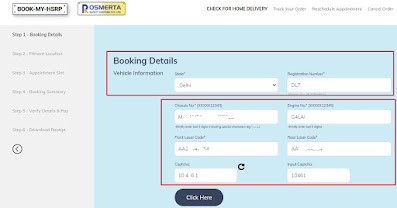 |
| New Step 2 - RC Details to be filled along with Front & Rear Code |
- Post filling above details customer needs to click & portal will automatically fetch other details like Bharat Stage , Fuel type, Registration date, Maker, Vehicle type & vehicle category. However most important Customer must take photo of Front Plate & Rear/Back Plate along with Front & Rear Laser details & same needs to be uploaded one by one by clicking clicking over Choose File options. Post that successful uploaded customer will get confirmation.
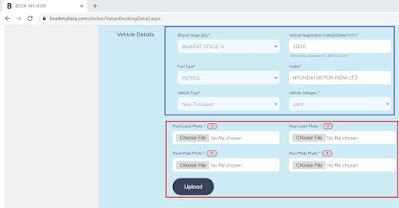 |
| New Step 3 - Blue highlighted automatically fetched & Red one need to upload |
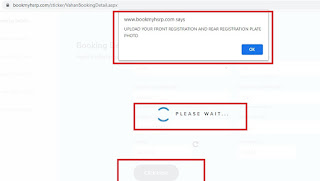 |
| New Step 3.1 - Pop Message for uploading Front & Rear Plate/Laser files |
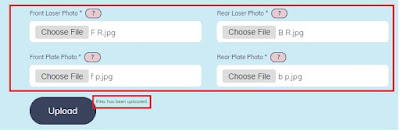 |
| New Step 3.2 - Files uploaded confirmation message. Try to upload files in JPG format |
- If an individual has HSRP plate & don't have color coded sticker then next option is to click on "ONLY COLOUR STICKER" from above two options and post that need to make selection for VEHICLE MAKE - Three Wheeler, Four Wheeler, Heavy Motor Vehicle & Other Commercial.
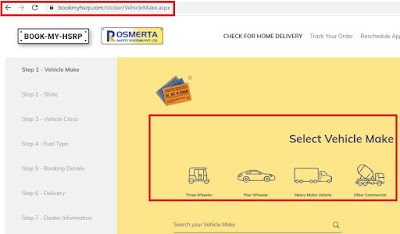 |
| Old Step 2 - Vehicle Maker |
- If anyone have Four Wheeler (Private number) then click on CAR symbol above and post that respective Vehicle manufacturer details/symbol will appear like Maruti / Honda / Hyundai etc.
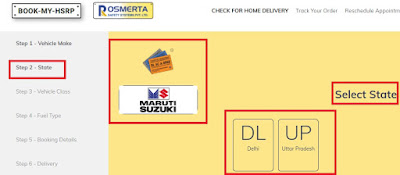 |
| Old Step 3 - Select vehicle Maker & State |
- Once Vehicle maker's details selected one need to select STATE basis RC (Registration Certificate) either UP (Uttar Pradesh) or DL (Delhi).
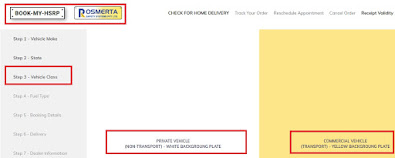 |
| Old Step 4 - Select State of RC and Vehicle type - Private/Commercial |
- Post selection of details - For an example in this scenario opted Private Category you will get Fuel Type like Petrol, Diesel, CNG, CNG + Petrol and last but not the least Electric V.
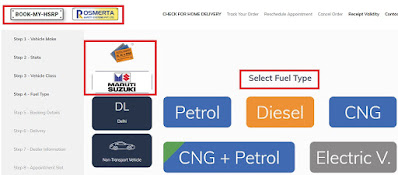 |
| Old Step 5 - Fuel Type selection |
- Once Fuel Type is selected on the next page one needs to fill multiple details like Vehicle registration details, owners details & personal information like mobile & email for future communications. Click on NEXT post inputting Captcha numbers.
- Point to be noted - Except GST number all the fields are mandatory to fill.
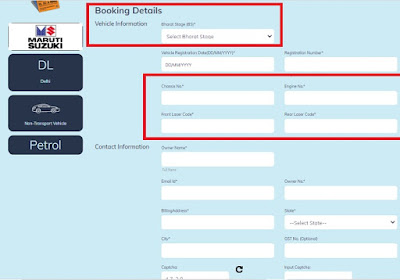 |
| Old Step 6 - Vehicle details to be filled carefully |
Where to find FRONT LASER & REAR LASER CODE ?
Front and rear laser codes are 9-digit alphanumeric codes available over the HSRP (High Security Registration Plate), so one needs to search for two codes, one from the front number plate and the other from the back number plate. There is a one-number difference between both. You need to input the correct alphanumeric details; otherwise, there may be a possibility that the sticker application may get further delayed in case of any corrections in the details shared.
 |
| Front and Rear Laser Code |
- After correctly entering all of the information, the user must choose between two options for receiving the sticker: home delivery or dealer appointment. If anyone opts for home delivery as an option, they will need to pay an additional Rs 100 as a service charge and may get a longer future slot date compared to a dealer appointment. Owing to recent restrictions and challenges, the volume and demand for the stickers and number plates are increasing day by day. Home delivery at your location can be traced via Check for Home Delivery options and with an Area Pin Code on the website.
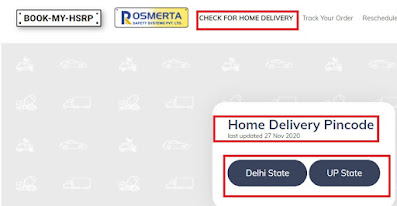 |
| Home Delivery Details Check |
 |
| Step - 7 Home Delivery Vs Dealer Appointment |
- Next step is to select the Dealer from the list after inputting PIN CODE or if you have opted for Home Delivery select the appointment date & time basis availability.
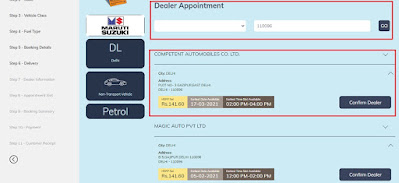 |
| Step - 8 (a) Dealer Appointment Criteria |
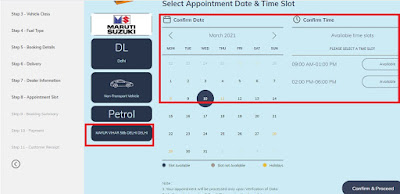 |
| Step - 8 (b) Home Delivery Criteria |
- Once Slot timings selected from Dealer or Home Delivery once need to proceed for validating the details in summary window. Before making payment one needs to validate all the RC details:
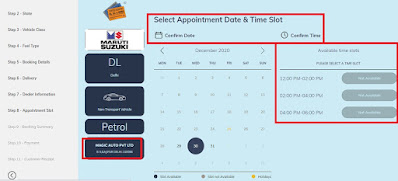 |
| Step - 9 (a) Dealer Appointment date & time selection |
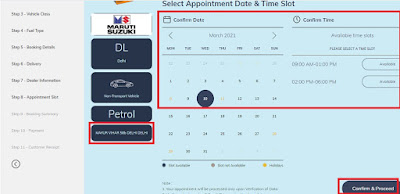 |
| Step - 9 (b) Home Delivery Appointment date and time selection |
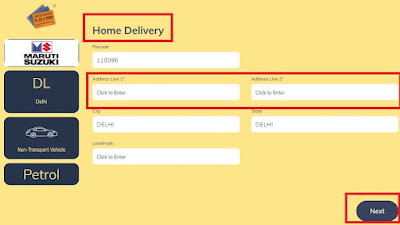 |
| Home Delivery Details to be filled correctly |
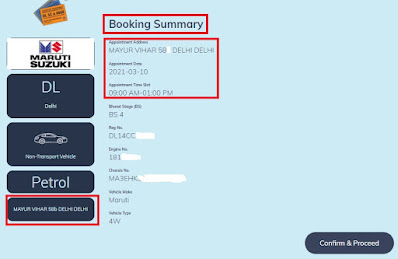 |
| Validation of the Booking Summary details |
- If You are good still here then almost done with all necessary steps, now post clicking on CONFIRM and PROCEED after validating all details from Booking Summary page one will get multiple payment options for making payment. The different payment platforms includes: Wallet, UPI, Net Banking, Cards etc.
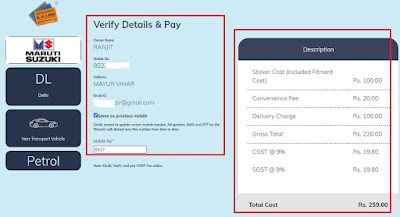 |
| Step - 10 (a) Final Payment Verification |
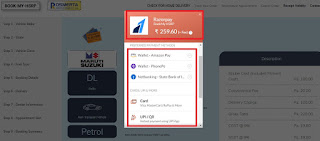 |
| Step - 10 (b) Multiple Payment options Available |
- Post successful payment you will get a confirmation message over the registered email and there will be an option to download the receipt in PDF format which needs to be kept handy for future needs like - producing the same while collecting sticker from Dealer or producing the same if the representative visit the house in case of Home Delivery.
- Note: If the appointment date is far then you can keep a copy of the receipt which can be produced to Traffic Police incase of ask. This is for limited time period only.
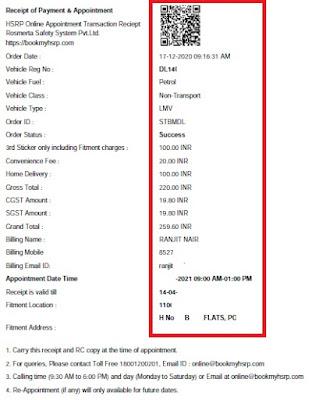 |
| Step - 11 Sample Receipt Post Successful Payment |
Point of Contact Details incase of Grievances, delay or any technical issue where amount got deducted and services not provided:
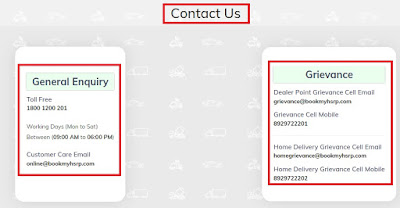 |
Point Of Contact Details - BookMyHSRP
STATE-WISE HSRP registration link & Status
|
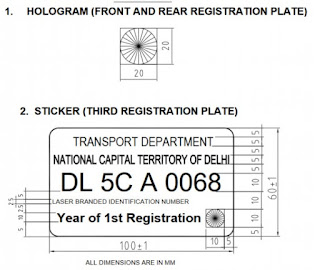
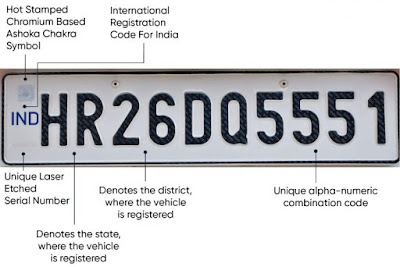



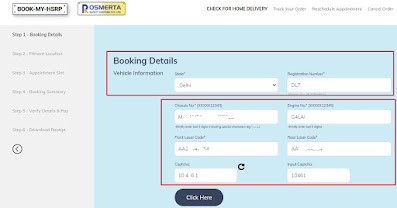
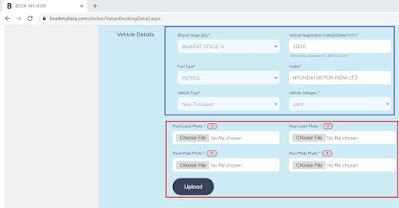
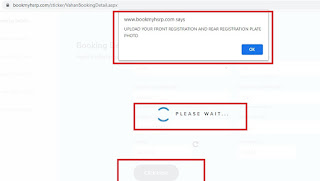
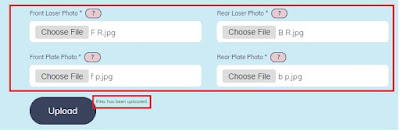
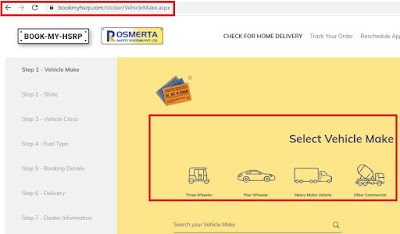
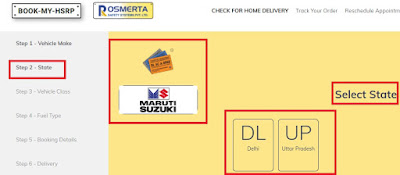
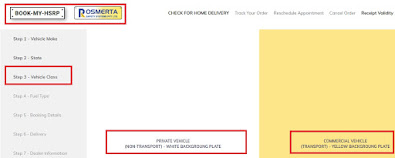
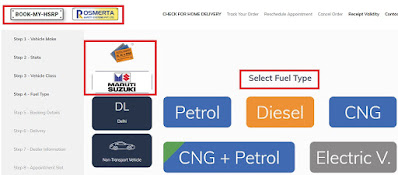
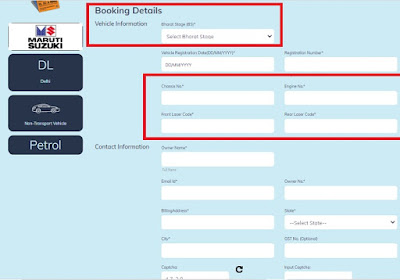

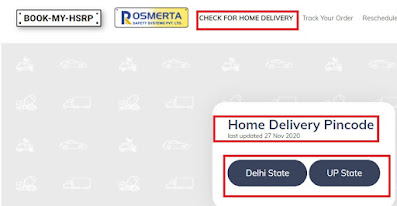

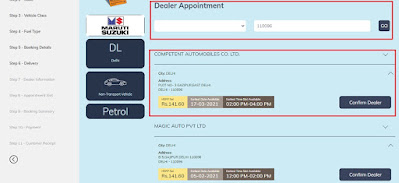
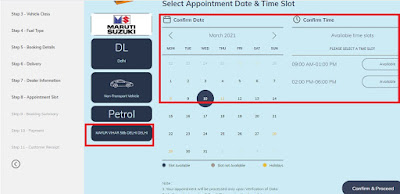
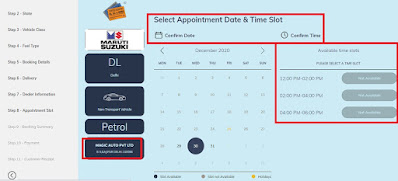
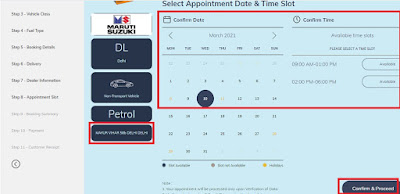
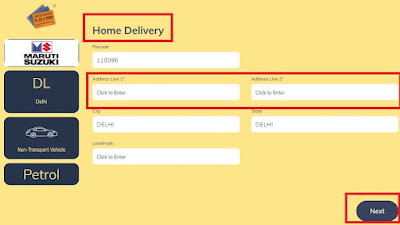
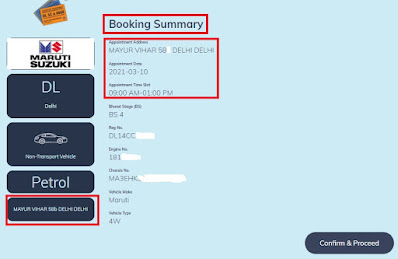
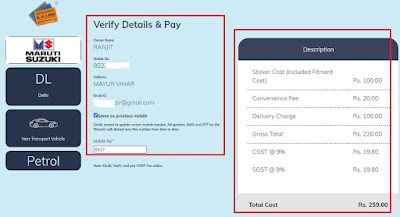
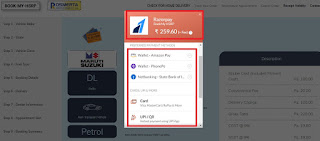
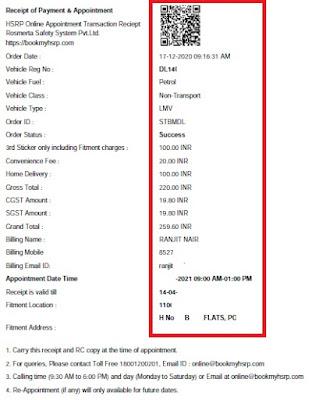

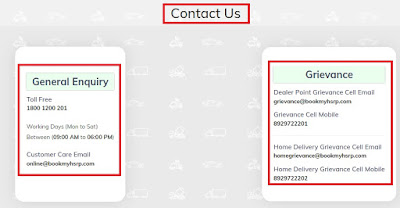
Very Informative. Thanks for sharing !!
ReplyDeleteBingo, all the steps are very well explained. Appreciate for shairing !!
ReplyDeleteVery informative..
ReplyDeleteThanks a lot Varun 👍
DeleteNobody came to deliver sticker at the appointed time..
ReplyDeleteYes you are correct. Some of the appointments got rescheduled without any intimation. Kindly send an email at homegrievance@bookmyhsrp.com with the booking details. Also you can call at 8929722202 (slight delay in picking call). Not to panic as the acknowledgement booking details and email will work as an evidence & traffic police will not going to issue challan if enquired.
DeleteI have a hsrp number plate but the code is not visible... Is it wrong ... Do I have to apply again?
ReplyDeleteI have a hsrp number plate but the code is not visible .. is it wrong do I have to apply again
ReplyDeleteThank Swapnil for trusting the content, as per Motor Vehicle act numbers over the plate should be visible hence request you to either get the new number plate re-issued from RTO or as a temporary measure (least advisable) purchase a black paint and over write the same with help of a cloth. There is a heavy penalty if numbers are not visible.
Delete