COVID -19, We can say its a Great Depression Part II because the impact is not only (negatively) world economy but also took life of more than 25,00,000 people world wide. Like I said in my earlier article also, its a biggest lesson for all humans that Freedom and life with good health matters most not Money or Diamond.
Health is Wealth. Whether its rich or poor, people realized no one is safe in front of pandemic. Our nation is second largest impacted country post United State Of Nation in the world but in terms of immunity & recovery we are far better then other impacted nations.
India is always leading and handling the situation well whether to have Lock down in place at correct time, Aarogya Setu App for Tracking/raising, arranging Covid-19 wards with necessary medicines & equipment and making required Vaccination. As per latest update 25 countries are in queue for Covid-19 vaccine and till 6th Feb'21 we have already supplied medicines to 15 countries.
We should also salute front workers - Health workers, Police Man & other supporting/volunteer people.
The Center has given nod for two Covid-19 vaccine - Covaxin of city-based Bharat Biotech and Covishield of Oxford, being manufactured by Serum Institute of India in Pune.
Finally Vaccination drive began after an effort of almost 10 months since vaccination development started. One can get register themselves by visiting Cowin government official website & also via mobile application from Play Store. Right now registration is getting completed for Senior Citizens however sooner will be available for all age groups. So be ready to be part of vaccination drive to keep ourselves immune from this deadly virus.
First Phase (26th Jan'21) - Drive started with a target of 80 lakh front line beneficiary as first priority list. The tracking is done on real-time basis.
Second Phase (Planned for 1st Mar'21/It may get delay depending upon first phase response) - Drive will cover Senior Citizens and people over 45 years with comorbidities (Serious health issues).
Document Required at the time of Registration:
User will need to upload valid IDs like Aadhaar, Voter ID, PAN Card, Passport, Job Card or pension document must be produced. One can also submit Health Insurance Smart Card, MGNREGA card, official IDs issued by MPs, MLAs or MLCs. Passbooks issued by bank or post office and service ID card issued by state or central government and public limited companies would also be accepted.
Steps to Follow While Getting Registered From CoWIN website/Aarogya Setu Application:
Login into CoWIN website by visiting through CLICK HERE .
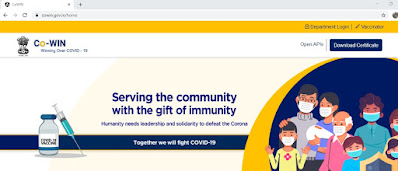 |
Step 1 - Login to the portal
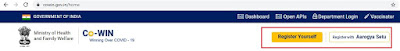 | | Click On Register Yourself Option |
|
Next step is to input your mobile number where one will get OTP for authentication. One mobile number can have 4 members of the family registered with different IDs. Post inputting of correct OTP Citizen will be routed to next page where ID based registration starts.
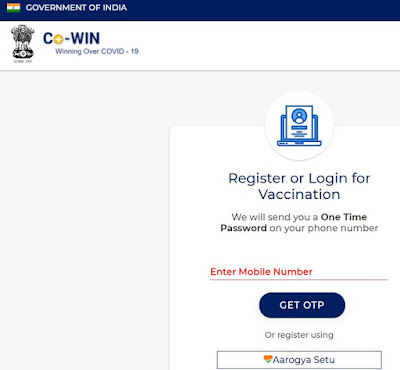 |
| Mobile and OTP Authentication Window |
OTP will be valid for another 180 seconds post send, failure to input the same within timeline may lead to re-generation for getting access to next level/window.
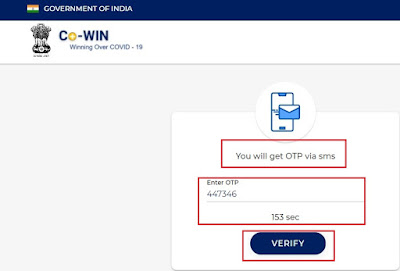 |
Correct Inputting of OTP received & re-generation
|
Post successful inputting of the OTP Citizen will get a window for Selecting IDs basis registration needs to done. ID proofs include Aadhar Card, PAN Card, Voter ID, Driving License & Pensioners ID (if any).
Citizens needs to select the available IDs and need to fill the form basis details on the ID. Make sure one is inputting correct ID details like Name / ID Proof number / Gender & Year of birth details.
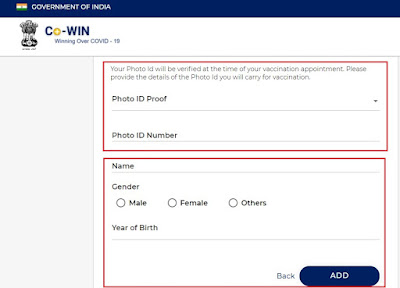 |
| ID Details to be inputted |
Once ID details inputted just click on ADD button and Citizen will see detailed added over the CoWIN platform with the provided details. Next step is to take appointment from near by designated hospital for which one needs to click on the Option available on the same screen under ACTION criteria. Just click on the button left to delete box. Post clicking on Schedule appoint box which starts appearing once user move cursor under ACTION criteria, Schedule Appointment option will get enable post that.
Click on Schedule Appointment for next window. (One can delete records in this window in case of change of mind).
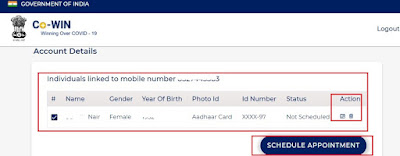 |
Click on Schedule Appointment option
|
Over next window Citizen get an option to select nearby HOSPITALS based on State, District or Pin Code details. One needs to Search post inputting either State & District or Pin Code details. Hospital list along with Availability timelines (Day/Time) start appearing post clicking on the Hospital from the list. Two categories of hospital selection is available, one with paid service (Vaccination by paying Rs 250 and other at free of cost. Most of the appointment slots are currently filled for free vaccination centers however there are slots available for PAID hospitals.
Appointment availability details available basis weekly and if no appointment is showing for current week one need to select next week for checking availability. Maximum advance booking of a month window is possible as of now.
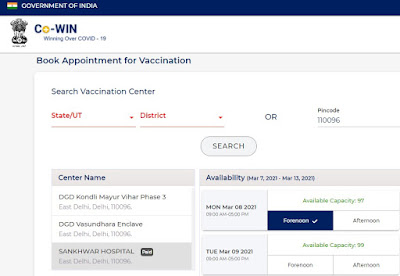 |
| Hospital List and Appointment Availability |
Basis appointees time & hospital venue selection criteria, confirmation window will get appear with Reference ID details. One need to provide consent by clicking CONFIRM option.
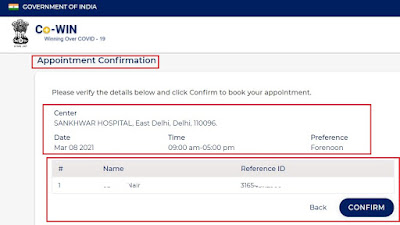 |
| Appointment Confirmation Window |
Post clicking on Confirm Option appointee get confirmation message over mobile via text message and will be able to download confirmation receipt any time after login from DOWNLOAD option. Also if citizen opted for PAID hospitals, all the payment basis number of appointment taken needs to be directly paid at the Hospital. (Rs 250 / Head).
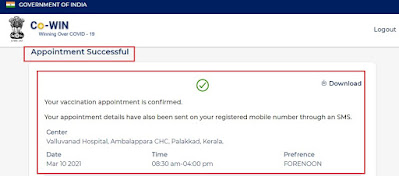 |
Appointment Receipt Download Option - Part I
|
|
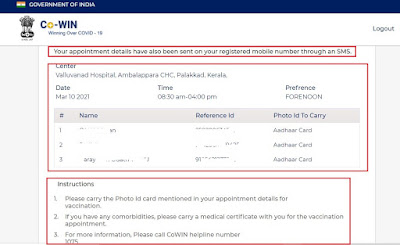 |
|
| Appointment Receipt Download Option - Part II |
|
While visiting HOSPITAL citizen must carry IDs which used while doing registration. Also on the selected slot and Venue. Post first dose Citizen needs to take the second dose after 28 days and time & venue details will be shared by restive centers post vaccination. Don't forget to take second dose else first dose impact will finish after sometime without any use.
.
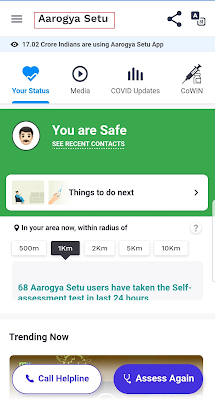 |
| Step 1 - Login Aarogya Setu |
👈As an alternative one can register themselves by login into into Aarogya Setu application which is now most of the citizen of the country have in their mobile.
Either download Aarogya Setu Application from Play Store or one can open the same through Web page.
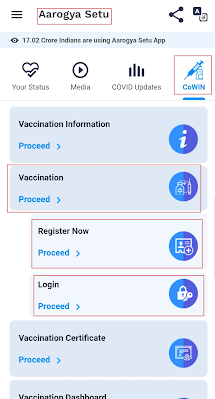 |
| Step 2 - CoWIN option appearing |
Post login into Aarogya Setu page user / citizen will get a new feature by the name CoWIN.
Just click on the CoWIN option and citizen find multiple sub-groups like Vaccination Information, Vaccination , Vaccination Certificate & Vaccination Dashboard. 👉
For first time registration click on Vaccination and then proceed with Register Now for New User and existing user can opt for Login option.
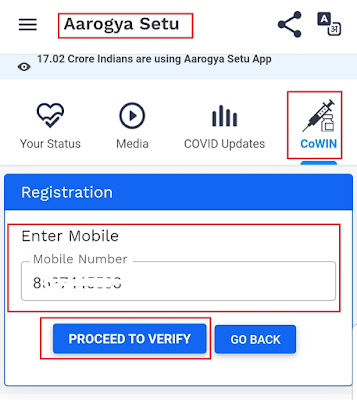 |
| Step 3 - Mobile Number Registration |
Post Clicking on Registration option Citizen will going to get next window as to Enter Unique mobile number and click on Proceed to Verify option.
One need to keep in mind that multiple registration by same mobile number is restricted or not possible.
👈The same mobile number will be used for future login and updates as Vaccination get completed in two rounds.
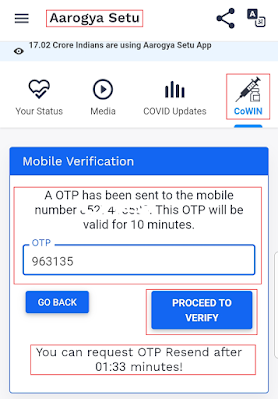
Citizens will receive OTP on the registered mobile numbers and one need to input the 6 digit OTP received correctly on the field provided 👉
The OTP is valid for 10 minutes of the actual generation time, so Citizens have ample of time for inputting the same.
Post inputting of the OTP which can be re-send after 01:35 minutes in case of miss just click on Proceed to Verify option over the web portal / application.
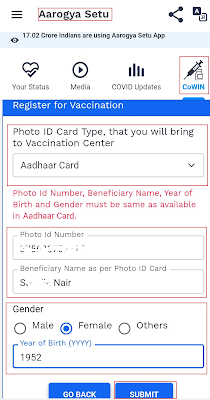 |
| Step 4 - ID Selection Window |
On successful authentication of the OTP which sent for mobile number registration Citizens will get a Window to select valid ID proofs issues by Government of India.
👈As Aadhaar is one of the best ID which can be used and linked every where best to opt that from the Photo ID Card type.
The ID which selected at the time of registration here needs to be carried out to the designated Vaccination centre for verification purpose.
Citizen needs to input ID number / Name / Gender / Year of birth details correctly.
As Vaccination is currently available for citizens above 60 only hence Year of birth needs to be correct.
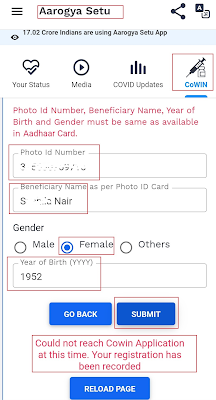 |
| Step 5 - Final Submission |
As currently registration is not happening via CoWIN website however Citizens can take print out of the Certificate post reference ID through CoWIN and Aarogya Setu app if the visited directly to centres.
One must have refernce ID for the vaccination taken either registered directly from centre or via online platform.👉
Post submission of the correct details over Aarogya Setu app, currently some Citizens may get message as could not reach CoWIN application owing at this time. However the registration records will get recorded for future reference.
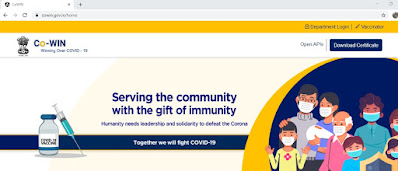
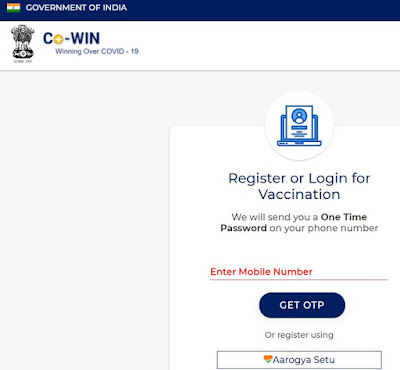
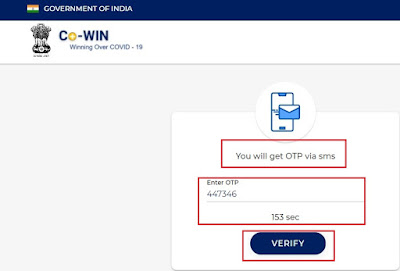
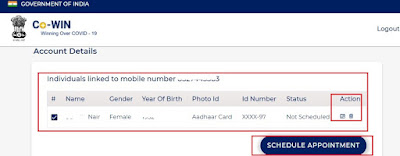
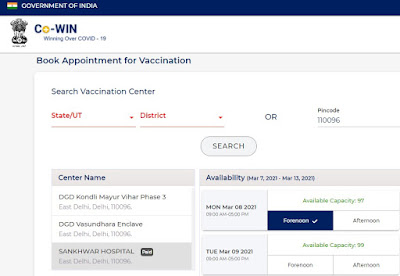
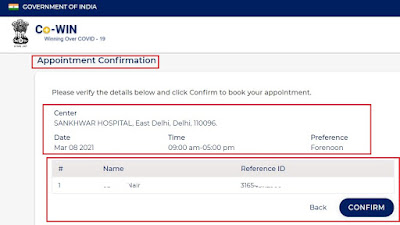
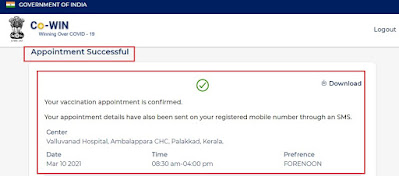
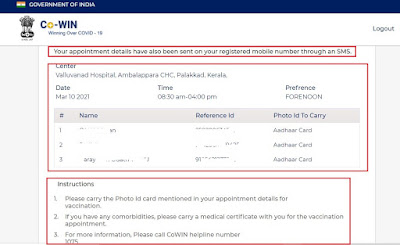
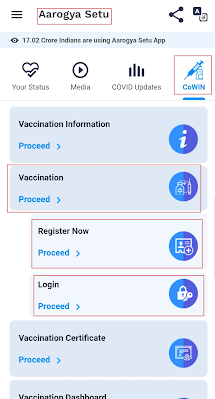
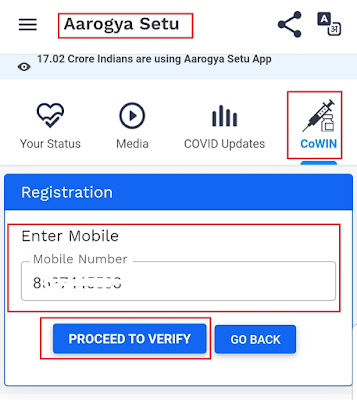
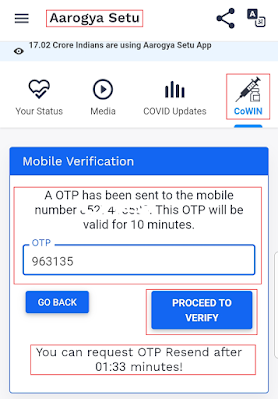
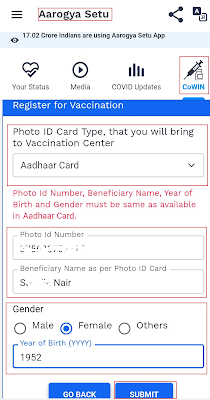



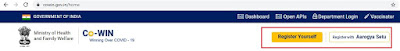
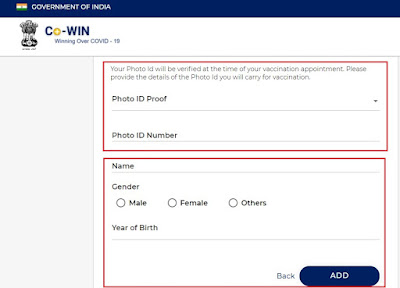
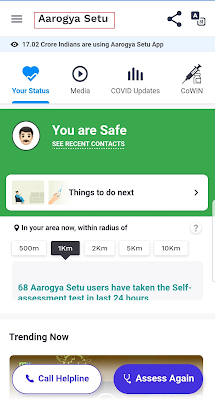
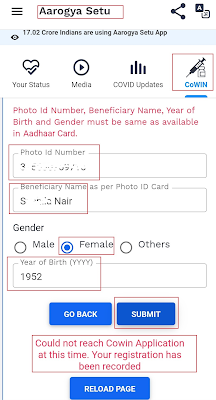
Very accurate details. Keep it up
ReplyDelete