Finally, India is adopting a new way of doing things by transforming into a digital society. As per the report, in 2020, India's consumer digital economy was worth $80–90 billion and was still growing. India's potential is so high that it could create over US$1 trillion of economic value from the digital economy by 2025. The government of India's Digital India Programmes are transforming the country into a digitally empowered society and knowledge economy.
Digital Health ID: A much-needed step that facilitates citizens centralised health record keeping in an encrypted format A 14-digit health ID can be accessed anywhere in India, and past health records are shared with hospitals with the consent of the citizen only. There is always the option to permanently delete or temporarily deactivate the digital ID, which contains the individual's medical records. One can also get access to consult with top-ranked doctors, and even doctors will be able to guide you to the best place for treatment.
In a simple word, it creates a digital data base from birth until the time an individual wants to keep the ID active. Also, with the help of digital ID, hospitals will be in a position to suggest better treatment based on historical data. There is no need to remember the blood report, medicine, or past surgery details if the individual gets them registered with the Digital ID platform.
Services Includes:
- Option to Create a unique Health ID to manage the health records
- Option to Link the health ID with various health care facilities including Hospital, Clinic and Labs
- Option to Request the health data from the linked health care facilities on to the phone and have a longitudinal view of the health data at the finger tips.
- Option to deny or grant permission, If any doctors, labs or clinics request to view the health data
 |
| Key Points For Digital Health ID |
 |
| Health ID - Key Points to Note |
Step 1 One need to either download NDHM Health Records App or by login to Official website of National Health Authority by clicking on link https://healthid.ndhm.gov.in/register and then click on Header tab over website by the name Generate ID.
 |
| Official Website Login |
 |
| Official Mobile App |
Step 2 Citizens get the option to register themselves either via Aadhar authentication (OTP-based) or through other mediums like mobile numbers, PANs, etc. Click on the Generate Via Aadhar option (the preferred method) if anyone wishes to register. After inputting Aadhar details, the applicant should agree to the declaration terms. There is an option to change the language of the declaration, which is English by default, to Hindi. Click on the Submit button.
The declaration is more specific to sharing your personal details like Aadhar, medical history, etc. with ABDM for future purposes.
An OTP is generated, and after successful inputting of the OTP, the citizen now needs to register their mobile number too with the help of the OTP authentication methodology. One needs to understand that the OTP generated needs to be inputted within 70 seconds; otherwise, it gets expired and the user needs to re-generate the same again. So it is always preferred to have Aadhar linked with a mobile device before generating a health ID using the Aadhar authentication route.
 |
| Health ID Registration Modes |
 |
| Aadhar Based Registration |
 |
| Aadhar OTP submission window |
 |
| Mobile Authentication Window |
 |
| Mobile OTP validation |
Step 3 After successful authentication of the Aadhar and Mobile OTP, the citizen's health ID gets generated, and one can see the Aadhar-based profile picture, address, and date of birth as pre-filled details under the profile. Citizens need to fill out other details like gender, email address, and most importantly, their PHR address, which acts as a user ID while logging into the Health ID portal. One should also select the state and district and click on the Submit button.
A Health Unique ID card will be generated (with a 14-digit ID), which can be downloaded at any point in time from the portal by re-logging in via PHR address and mobile OTP authentication. As a best practise, one should download the same and keep it under DIGILOCKER for ad hoc requirements.
 |
| Profile Check - Pre-filled Details |
 |
| PHR Address Creation for Future Login |
Finally Health Digital IF Card Is Here - That Really Fast and wanted to appreciate on Encryption and dual Secure Gateway access to the platform.
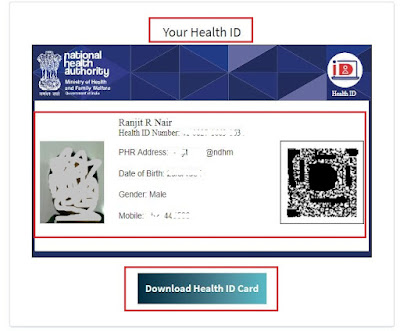 |
| Digital Health ID Card |
